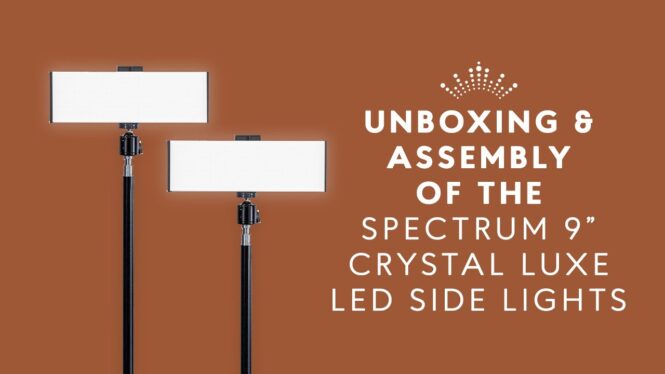
Hi, I’m Caroline from Spectrum. In this video,
we’ll be unpacking and setting up the Spectrum Aurora
Crystal Luxe Side Lights. In this kit, you’ll find two of everything
which includes carry bags, light stands, power adapter and cables,
Crystal Luxe Lights, batteries, battery chargers,
and light brackets. To connect the Crystal Luxe Light
to the stand, first, mount the light bracket
to the stand itself by screwing it in and then, make sure that you’re holding
the light the right way up before screwing it
on to the light bracket.
The light bracket allows you
to reposition the light at various angles. There are two ways to power
the Spectrum Crystal Luxe Lights. The first, is using the adapter. The second way is to use the rechargeable
battery pack for portable use. To operate the Crystal Luxe Lights,
the top button is the Power Button. The middle button toggles
the two different functions. The first function is the intensity
which you can scroll up or down. You can also continuously press
the button for faster scrolling. The second button is the light colour, which ranges
from soft white to soft orange. The Crystal Luxe Lights are paired perfectly
in a three-point lighting kit with any Spectrum Aurora Ring Light. In this video,
we’ll be unpop on back…

To connect, sorry. To connect the Crystal Luxe,
sorry, I’ll go again..

