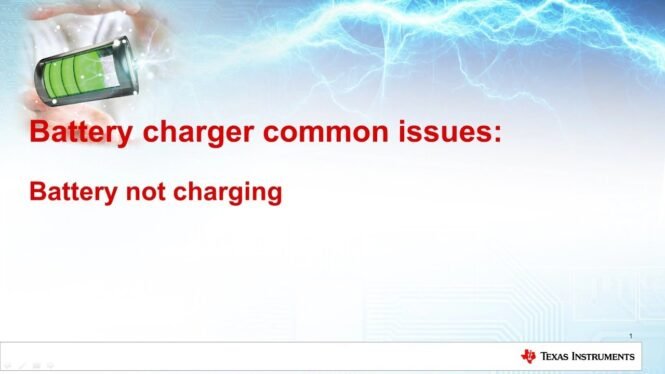
This presentation
provides solutions to a common issue around battery
chargers, why a battery is not charging. We will discuss
some reasons you may be experiencing issues and some
solutions to these problems. If you need more information
following this video, please visit ti.com/chargers. Before we get into the issues
for battery not charging, we want to give an overview of
all the parts of the battery charging architecture. We start off with
the system which is a priority for the
charging architecture. The system here is your device. Now, there are two sources
to power the system, the input source
and the battery. The input source provides
power to the system when the adapter is plugged
into the device, and the battery will take
over when the input is not plugged in or when the
input source is overloaded.
Now, the input source acts
as a power for the system, but also charges the
battery, as well. We also have the
temperature profile here, which is important to make
sure that the temperature of the charger is within
the safe charging range. We have other safety
and protection, like overvoltage, overcurrent,
and safety timers. And for flexibility
and control, we have the control interface,
which can be standalone, I2C, or SMBus. Now, the three battery
charging issues so we will talk
about in this video are with the input
source and control interface, the temperature,
and the safety timers. This slide shows the lithium
ion battery charging profile. The green curve shows
the battery voltage, and the blue curve
shows the charge current during a battery charging cycle. Some things I want to
highlight are the pre-charge, the fast charge, and the
safety timer expiration. As you can see, to move from
pre-charge to fast charge, you need your battery voltage
to cross a certain threshold, either in this example,
2.8 volts or 3 volts.
And then you also have a
safety timer expiration for the whole charge itself. The first set of issues
we will be talking about for battery not charging are
related to the input protection and control. The first issue is a
not good input power. Three conditions to be met in
order to turn on the REGN LDO and start charging, which
is shown in this top figure here, the UVLO, the
sleep, and the ACOV.
Now, these three coincide
with these three bullet points for the not
good input power. Now, the first
bullet point I want to talk about for
not good input power is that the battery charger
may be in sleep mode because the input
voltage, or the V BUS, is less than the voltage of
the battery plus V SLEEP. Now, this V SLEEP is a headroom
voltage that in this example is 80 millivolts.
The second bullet point
is that the charger may be disabled
because the V BUS is under the UVLO
threshold, which stands for the undervoltage lockout. Now, you want to make
sure that the input voltage is above this
threshold when charging. Lastly, you may have an
overvoltage situation where you have too much
voltage in your input and the battery charger
shuts down in order to keep the device safe. Now, the solution
to these issues is you want to make
sure that the power source is within the output
voltages acceptable range. Now, I to go back to
this bad source here. The bad source protection
will pull 40 milliamps of current for 100
milliseconds from the input to ensure that the
input power is good. Now, The second issue here
is that your CE pin may not be equal to 0, or your CE
bit may not be equal to 1. You want to make sure
that you configure both the pin via hardware
and the bit via software to make sure that they are
in their correct states in order to enable charging.

Now lastly here, you also may
have your LDO or REGN voltage below the regulation. If you look at the table here,
for this example, if your input voltage is 9 volts, then
you want your LDO voltage to at least be
between 5.6 and 6.4. And with 5 volts here, you want
it to be between 4.7 and 4.8. Now, there’s this I REGN, which
is 40 milliamps for the 9 volts and 20 milliamps
for the 5 volts. If you’re pulling more than
40 milliamps or 20 milliamps of charge from the LDO,
the voltage of the LDO will drop and will not be
able to switch to converters.
Now, a solution to
this is you want to reduce the loading on the LDO
to the below minimum allowed. The second issue
we will talk about is related to the
battery temperature. The issue here is that
the battery temperature is outside of the safety range. As you can see from
our figure here, you want your battery
to be between T1 and T5. Anything between T1 and T5,
the battery should be charging.
Anything colder than T1 and
anything hotter than T5, the battery will stop charging
for protection reasons. Now, the solution to
this is you want to check the voltage of your TS pin. This will tell you
if your temperature is within the
acceptable range or not. You also want to know note that
either the gauge or the charge can monitor this, not both. Now, the third set of issues
we will be talking about are timer related. Now, the first issue
here we can see is that the pre-charge safety
timer may have expired. This can happen when the
pre-charge current isn’t enough for the battery voltage to
crossover to the charging with I CHARGE current. Now, the solution to
this is to increase that pre-charge current. For I2C, you can increase
the pre-charge current with the register. But for a standalone charger
with an external ISET pin, you want to use a parallel
FET and the resistor to increase that charge. Now also, your fast
time charger can expire. First and foremost,
you want to make sure to identify the cause
of that long charge time. You want to make sure you
know exactly what’s happening, because if there’s a bad
battery or something like that, your battery could overheat and
there could be safety issues.
Now, once you’ve
identified the cause, you can increase or
disable that timer if the charger has
an I2C interface. Also, you also want to monitor
the status of the registers and the STAT/INT pins for a
fault. When you find the fault, you can toggle the CE pin or the
CE bit to restart that charge. So in summary, all issues
really are solvable. We went over three major reasons
for the battery not charging and their solutions, the
first being the poor input source or the charger
being in protection mode, the battery temperature being
outside of normal charging range, and the safety
timer expirations.
That’s the end of
my presentation. Thank you..

